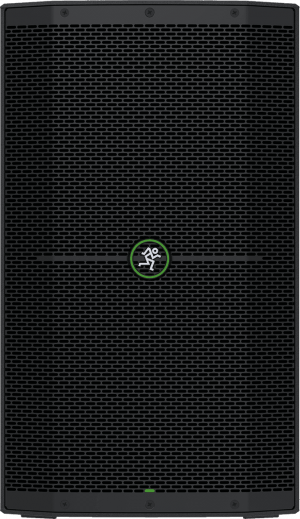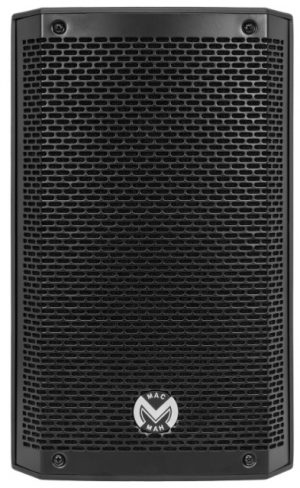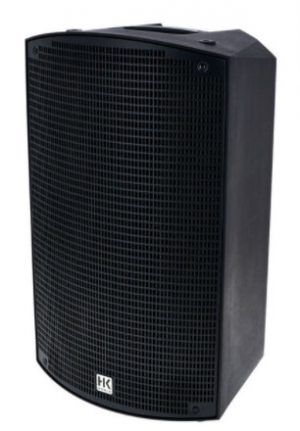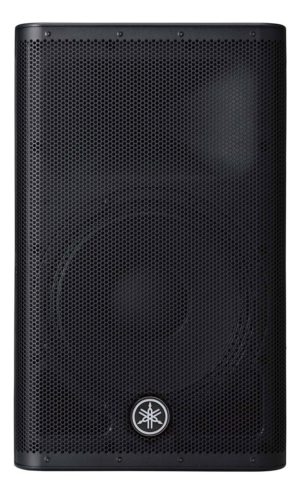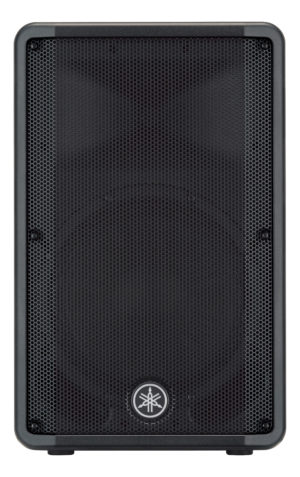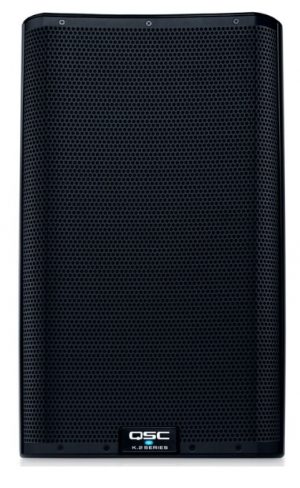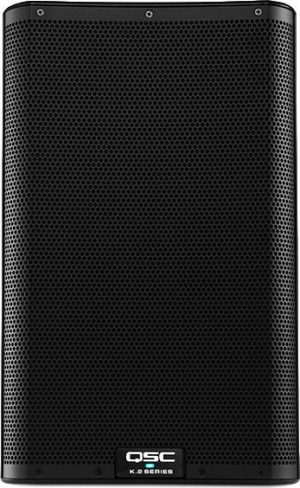JBL EON 712
629,00 € Le prix initial était : 629,00 €.569,00 €Le prix actuel est : 569,00 €.
1 en stock
Enceinte amplifiée 12 pouces, 650 watts, 14.5kg, avec protection intégrée, qui permet au fabriquant de garantie l’enceinte 7 ans (en dehors du HP) Le son est propre, on dispose de 2 entrées combos xlr jack et une connexion sans fil Bluetooth de plus de 30m.

DSP intégré avec écran LCD couleur et mixeur numérique 3 canaux
Amplificateur numérique de classe D
Puissance: 650 Watt RMS, 1300 Watt crête
Technologie dbx DriveRack Inside avec suppression automatique de larsen
EQ de sortie 8 bandes réglable sur le panneau ou via l’application de contrôle universelle JBL Pro Connect
Streaming audio Bluetooth 5.0
Couplage Bluetooth True Wireless Stereo
Réponse en fréquence: 60 Hz – 20 kHz (-10 dB)
SPL max.: 127 dB
Angle de dispersion (H x V): 100° x 60°
Entrées: 2 entrées combo xlr jack
Sortie: 1 XLR parallèle (passthrough)
Admission de 36 mm pour montage sur trépied
4 points de montage aérien M10
Biseaux pour position bain de pieds
Poignées ergonomiques pour un transport sûr et confortable
Boîtier en plastique avec grille métal
Dimensions (L x H x P): 382 x 669 x 324 mm
Poids: 14.5 kg
Etrier de montage aérien en option
Garantie constructeur 7 ans
REF: EON712 / JBL-EON712D-EK
appairage en stéréo, sans fil
HOW TO USE TRUE WIRELESS STEREO (TWS) MODE
Pair your audio streaming device to one speaker.
Ensure your volume has been turned up from your
stream device.
To enter TWS mode, place two EON700 series full range
speakers near each other. It is recommended that you
place them next to each other directly for the pairing
process.
Simultaneously, short press the CH1 knob on 1 speaker
of your choice and the CH2 knob on the opposite
speaker. Allow 3 seconds for the speakers to pair.
Upon successful TWS pairing, the speakers will reflect
TWS L or R on the LCD, indicating that pairing was
successful and left and right designation was assigned
to each speaker.
a. Note: you can change which speaker is left and
which speaker is right in the LCD.
i. To set speaker channel, press the Main/Menu
knob to open the menu, rotate to the Settings
section and press the Main/Menu knob.
ii. Navigate to BT TWS Channel
1. L = Left channel
2. R = Right channel
3. Sum = Mono Sum
4. OFF = Disconnect TWS
To disconnect TWS, select the OFF option in the BT
TWS Channel menu.
Produits similaires
enceintes - retours amplifiés
2 en stock
enceintes - retours amplifiés
1 en stock
enceintes - retours amplifiés
1 en stock
enceintes - retours amplifiés
6 en stock
enceintes - retours amplifiés
1 en stock
enceintes - retours amplifiés
enceintes - retours amplifiés
4 en stock
enceintes - retours amplifiés
3 en stock
enceintes - retours amplifiés
2 en stock
enceintes - retours amplifiés
enceintes - retours amplifiés
1 en stock
enceintes - retours amplifiés
enceintes - retours amplifiés
POWER DYNAMICS BGB50W – enceintes d’extérieur 100w bluetooth
2 en stock
enceintes - retours amplifiés
4 en stock