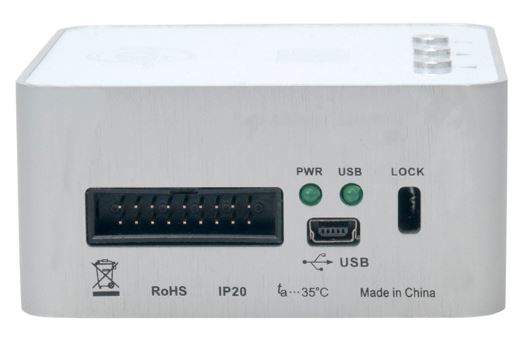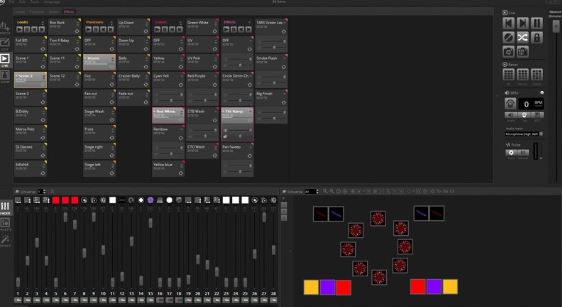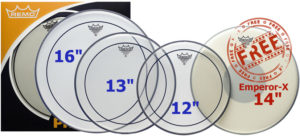ADJ MYDMX 3.0 – dmx usb
229,00 € Le prix initial était : 229,00 €.199,00 €Le prix actuel est : 199,00 €.
2 en stock
Et un, et deux, et 3 zéros! voici le contrôleur DMX par ordinateur le plus célèbre du marché à ce niveau de prix, en version MKIII.
– plusieurs scènes en simultané
– visualiseur 3D permettant de visualiser les effets des jeux de lumière à l’écran
– easy remote assurant la compatibilité avec ipad et iphone
Contrôleur DMX USB compatible avec les ordinateurs récents, interface graphique simpliée assurant une prise en main rapide et intuitive.
The myDMX 3.0 package includes the advanced myDMX 3.0 control software, which is compatible with both PC and Mac, together with a compact, yet powerful, interface box (dongle). It allows control of up to 512 DMX channels and offers a variety of powerful, user-intuitive features for creating impressive synchronized lightshows across a variety of different fixtures. The standard version offers all the functionality that most users will require. However further advanced features, such as a 3D Visualizer, MIDI control and mobile phone App, are also available as optional upgrades.
Building on the success of previous versions, the myDMX 3.0 software offers a number of improvements and new features designed to give users even more creative potential when programming and running their lightshows. Using the new software, users can arrange Scenes into groups, allowing different effects and looks to be combined for a new level of on-the-fly creativity. Scenes can also now be flashed as well as edited during a live event using the Blind mode, which allows changes to be made without outputting a DMX signal. The new software also introduces Live Snapshots, Live Scene dimming and Scene speed controls.
For version 3.0, myDMX also now offers advanced sound activated synchronization. The software features audio analysis and pulse analysis to allow chase scenes to be perfectly matched to the music a lightshow is being used to enhance. As an alternative, the software also offers a BPM Tap feature that allows chase speed to be determined by tapping a key to the beat of the music.

The myDMX 3.0 software is compatible with the same Fixture Profiles (SSL2) as its predecessor, version 2.1. It is supplied with an extensive Profile Library, and also includes an Editor that allows the easy custom configuration of new Profiles. This means that the software can be used to control absolutely any DMX-compatible equipment from any manufacturer. What’s more, there is also a ‘Cloud Search’ option to make finding the right Profile much easier.
The new software also retains several useful additions that were made for the 2.1 release. These include the ability to multi-select steps in a Scene and modify one channel parameter without interfering with the rest of the channels. myDMX also allows complex effects, such as movement and rainbow color chases, to be easily created using the simple, but powerful, drag and drop Effects Generator.
With a distinctive white finish, the interface box supplied with myDMX 3.0 features a USB computer connection as well as both 3-pin and 5-pin XLR DMX output sockets for maximum compatibility with all DMX fixtures. It also features an internal memory that means that DMX scenes can be played back directly from the interface even when a computer isn’t connected. As standard, 60 ‘stand-alone’ DMX channels are supported, although additional channels can be purchased as an optional upgrade.
Owners of the recently released myDMX 2.1 system will be pleased to know that they can use their myDMX 2.1 hardware interface with the new myDMX 3.0 software. Not only that, but ADJ is also offering the version 3.0 software as a free download for anyone with a myDMX 2.1 interface. (Anyone with 2.0 or older hardware will need to purchase the new interface in order to use the version 3.0 software, as a new and improved chipset was introduced starting with version 2.1.)
“Version 3.0 of myDMX represents another big step forward for our incredibly popular DMX software package”, said ADJ USA’s National Sales Manager, Alfred Gonzales. “DMX control allows a lightshow to really come to life, synchronizing a collection of different effects into one coherent display. But for some lighting users – such as DJs, entertainers and small venue owners – DMX control can be a confusing subject. myDMX makes lighting control accessible to anyone thanks to its easy-to-use interface and powerful lightshow creation tools. It is ideal for complete novices as well as lighting professionals, thanks to the variety of additional upgrades that are available.”
While the myDMX 3.0 ‘Limited’ mode that is supplied out of the box offers all the tools and features necessary to program and run an impressive lightshow, the following upgrades are available for advanced users with an additional charge:
3D Visualizer: powerful tool that allows a lightshow to be planned and programmed in a custom-designed 3D environment on a computer, in advance of actually setting up the lighting equipment.
MIDI: allows the faders and buttons on a physical USB-compatible MIDI controller to be assigned to the software’s virtual controls, providing the ‘hands-on’ feel of a traditional console.
Easy Remote: the ‘Show’ function in the software can be used to quickly and easily build a custom Virtual Lighting Desk using any DMX channels, presets or scenes in the MyDMX 3.0 software. This can then be automatically linked to a smartphone or tablet running the Easy Remote App for simple wireless lightshow control.
8-Port Contact: allows the HE10 connector on the myDMX 3.0 interface to be used to trigger scenes from push buttons or relays (using binary it is possible to connect up to 255 separate inputs).
Multiple Universes: it is possible to ‘stack’ two or more myDMX 3.0 interfaces to allow control of additional universes of DMX (512 control channels). It is also possible to use a MyDMX Buddy (with at least the Express mode license for the 3.0 software) for this purpose.
With its winning combination of an easy-to-use interface and advanced programming capabilities, myDMX has attracted a large user base throughout the world. It is utilized by lighting users at all levels, to control shows ranging from modest mobile DJ setups to large club installations. Now, with the release of the new and improved 3.0 version, this success looks set to continue as both new and existing users will be able to take advantage of the powerful scene layering and manipulation tools, as well as the advanced sound-to-light features, offered by myDMX 3.0.
ADJ’s myDMX 3.0 is a multi-platform DMX control software/hardware system (Windows and OSX Mac compatible). myDMX 3.0 has a new, robust hardware dongle and exciting new features to take greater command of your lightshow. Out of the package, myDMX 3.0 software will run in Express Mode; 512 « Live » DMX channels & 60 « Stand Alone » DMX channels (No 3D visualizer, Easy Remote, 8 port contacts or Midi features). However, these features plus other upgrades, including additional Live & Stand Alone channels can be purchased at https://store.dmxsoft.com/. myDMX 2.1 and 3.0 interfaces will run in Full mode when running myDMX 2.1 software.
If you already own myDMX 2.1 hardware, you can download the myDMX 3.0 software for free from the Downloads tab. Note: it will run in Express Mode. See above for additional details.
Learn more about myDMX 3.0 in this product spotlight: http://tinyurl.com/zz7v6nk
Join the myDMX Facebook group: https://www.facebook.com/groups/MyDMX/
Link the myDMX Facebook page for updates: https://www.facebook.com/mydmx/
myDMX 3.0 software does not work with myDMX 2.0 hardware
New Features:
• Play multiple scenes at a time
• Arrange scenes into groups
• Sound-light with BPM audio analysis and pulse analysis
• Live snapshots
• Live scene dimming and scene speed controls
• Stand Alone backup memory
• BPM tap
• Flash scenes
• Blind editing – edit scenes without outputting the DMX
• Fully compatible with myDMX 2.1 software
Classic Features:
• Easy-to-use DMX software
• 512 DMX channels
• Extensive fixture profile library
• SSL2 Profile editor & support
• Drag and drop effects generator
• Works with simple scenes/steps
• Windows and Mac installers that will download the latest ssl library with an internet connection upon install.
• “Maintenance” application that installs with the program to check for component updates or new versions of the software.
• “Cloud search for profiles” Search for the latest and greatest fixture profiles from within the program itself, no more hunting through dropbox
• Improved multi Pan and Tilt support
• Users can select multi select steps in a scene and modify a channel parameter without it interfering with the rest of the channels
• Vast optimizations and stability improvements for both Windows and Mac OS
• Not compatible with ARM based Windows tablets (only Intel)
• Additional feature and software upgrades available at https://store.dmxsoft.com/
———————-
myDMX 3 Upgrades Available (Additional Charge):
3D: Design your 3D environment and add 3D objects from the built in 3D object library and create your own virtual venue to program your light show without having to set up your entire rig.
MIDI: Use your favorite USB to MIDI device to assign physical buttons and faders to the virtual buttons and faders in the program to get that perfect hardware lighting console feel to your show and playback capabilities.
Easy Remote: Using the « Show » function in the program you can quickly and easily build your own Virtual Lighting desk using any DMX channel or preset or Scene in the MyDMX 3 software to get your very own custom Console set up, and it is automatically linked to your smartphone or tablet running the Easy Remote app, there are even presets for popular iOS and Android devices ready to be used and edited!
Multiple Universes: If you own a 2nd or 3rd or more MyDMX 3 interfaces, or purchase a MyDMX Buddy with at least the Express mode license for 3.0 software, you can « stack » interfaces to get multiple universes of DMX output on the 3.0 software.
8-Port Contacts: Trigger scenes in both live and stand alone mode via the 8 dry contact ports. Bridge the ground pin with pins 1-8 of the HE10 connector to start scenes from a push button or relay. The 8 ports can be combined in binary for up to 255 triggers.
Stand Alone: Want to trigger a few of your scenes without lugging your computer around? Stand alone channels let’s you do just that. With 60 Stand alone channels included with each MyDMX 3 interface you can store scenes that use up to 60 channels of DMX that you can use to playback lighting looks using the push buttons on the top of the MyDMX 3 interface. you can purchase up to 512 stand alone channels in packs of 50 additional Stand alone channels from the web store.
Minimum System Requirements:
• Computer working under Windows 7 or higher, or MAC OS X 10.10 or higher
• 1 GHz speed processor
• 2 GB Memory (RAM)
• 1280*768 pixel screen
• OpenGL 3.1 (for 3D)
Best Performance System Requirements:
• Computer working under Windows 7 or higher, or MAC OSx 10.10 or higher
• 2 GHz speed processor, dual core
• 4 GB Memory (RAM)
• Video card with 1GB video memory
• 1920*1080 pixel screen
• OpenGL 3.1 (for 3D)
Avec ce boitier DMX,il est important d’utiliser des câbles DMX dédiés, et non des XLR.standards.
REF: MYDMX30 / 1310000051
Essai vidéo:
tuto vidéo:
Produits similaires
peaux de 24 et plus
1 en stock
peaux de 10
1 en stock
baguettes batterie
2 en stock
mécaniques guitares et basses
6 en stock
sangles et courroies
2 en stock
câble haut parleur
41 en stock
contrôleurs dmx - dispatch
3 en stock
contrôleurs dmx - dispatch
ALGAM LIGHTING LIGHT192 – contrôleur dmx programmable 192 canaux
2 en stock
7 en stock
packs peaux batteries
REMO PP-0680-PS – pack pinstripe 12″ 13″ 16″ + emperor x sablée 14″
1 en stock
pads d’entraînement
1 en stock
peaux de 13
1 en stock
interfaces midi
28 en stock
lampes-ampoules
30 en stock
mini amplis guitares électriques
1 en stock
shakers - ganza - caxixi
1 en stock
baffles amplis guitares
1 en stock
sono studio
4 en stock
guitares électriques solid body
1 en stock
lampes-ampoules
35 en stock
cymbales fanfares - orchestres
1 en stock
par led - strob - lumière noire - poursuite
4 en stock
distorsion-overdrive-fuzz
1 en stock
peaux de 15
1 en stock